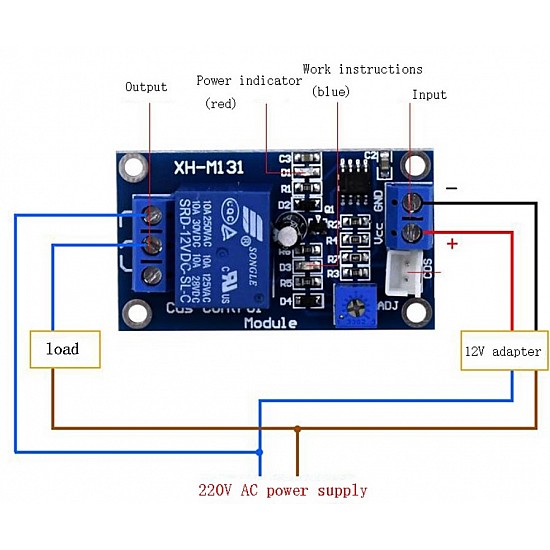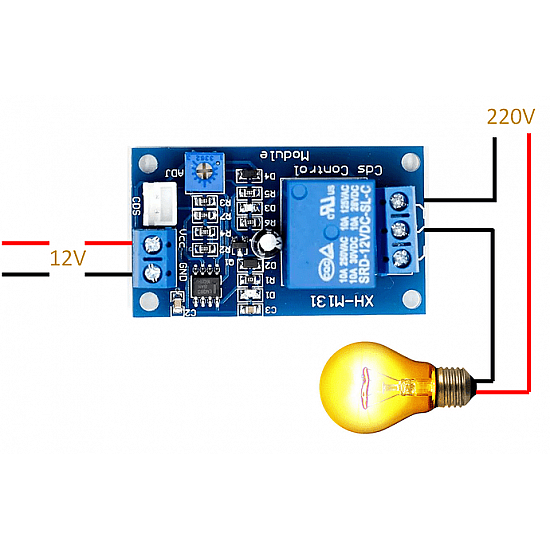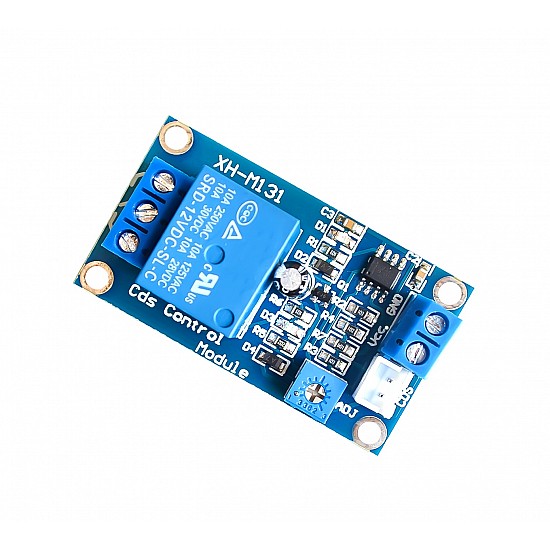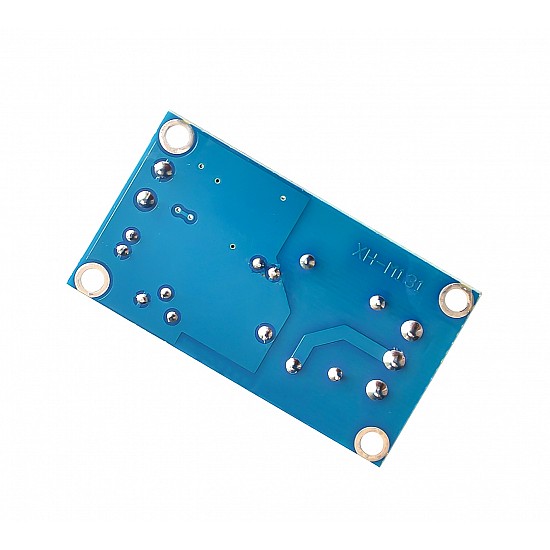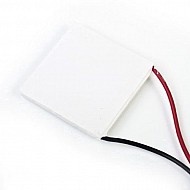XH-M131 DC 12V Light Control Switch Photoresistor Relay Module
₹122
₹189
(inc GST)
7 Day Replacement
Replacement available on this product
Free shipping
Get free shipping above ₹ 499
COD Available
Pay Cash at the time of Delivery
Support
Get After-sale Technical Support
XH-M131 DC 12V Light Control Switch Photoresistor Relay Module is mainly used for light detection and brightness detection. It is used for switching the AC / DC load on-off depending on the intensity of light. The level of brightness can be set by using the potentiometer.
Features:
- Model: XH-M131
- Red LED ON: Indicate the Power ON
- Blue LED ON: Relay is working.
- Module output has 3 ports: Normally open (NO), Common terminal (COM), Normally closed (NC).
- This can be used to make automatic lights on during the night and off during the day. and various other similar applications.
Package Includes:
1 x XH-M131 DC 12V Light Control Switch Photoresistor Relay Module.
1 x LDR Probe Cable.
| Technical | |
| Model | XH-M131 |
| Operating Voltage | 12 V |
| Length | 53 mm |
| Height | 18 mm |
| Width | 31 mm |
Ask a Question about XH-M131 DC 12V Light Control Switch Photoresistor Relay Module
Can i get GST invoice for the order ?
Shubham Bhausaheb Modake
-
Yes, You can claim GST credit if you have a GST number. To do it you have to mention the GST number at the time of checkout. GST option appears in the Billing Address. If you are an existing customer of flyrobo then you can log in to your account ( Account → Address Book → Edit Address) and Then enter your GST number.FlyRobo[ 16/11/2022 ]
Showing 1 to 1 of 1 (1 pages)