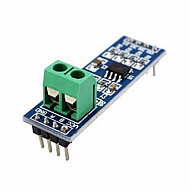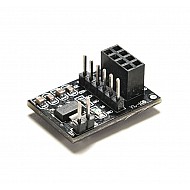(inc GST)
This module includes the XL4005 step-down (buck) switching regulator, which has good line and load control and can drive a 5A load.
The output voltage of this module may be changed using the multi-turn trim potentiometer. Since the trim pot has 25 adjustment turns, you may simply set the module's output voltage precisely where you need it.
Using a linear voltage regulator (LDO) is the easiest approach to lower the voltage of a DC supply, however linear regulators step down voltage by wasting extra energy as heat and do not provide any current step up. On the other side, buck converters may be incredibly effective and increase current production. Since they don't lose nearly as much energy in the process of reducing the input voltage as a linear regulator would, buck converters are among the greatest solutions to supply a controlled voltage from a battery.
Features:-
- Wide 5V to 32V Input Voltage Range,
- Adjustable Output Voltage,
- 100% Maximum Duty Cycle
- Lowest Drop Out 0.6 V
- 300KHz Switching Frequency Fixed
- Capability for 5A of constant output current
- Internal Optimize Power MOSFET
- High efficiency
Package Includes:-
1 X 5A DC-DC Adjustable Step-Down Power Supply Module
| Technical | |
| Input Voltage | 5-32VDC |
| Maximum Output Current | 0-5A |
| Output Voltage | 0.8V-30V |
| Weight | 11 grams |
| Dimensions (LxWxH) | 44mmx20mmx12mm |
Ask a Question about XL4005 5A DC-DC Adjustable Step-Down Power Supply Module
-
Yes, You can claim GST credit if you have a GST number. To do it you have to mention the GST number at the time of checkout. GST option appears in the Billing Address. If you are an existing customer of flyrobo then you can log in to your account ( Account → Address Book → Edit Address) and Then enter your GST number.FlyRobo[ 16/11/2022 ]